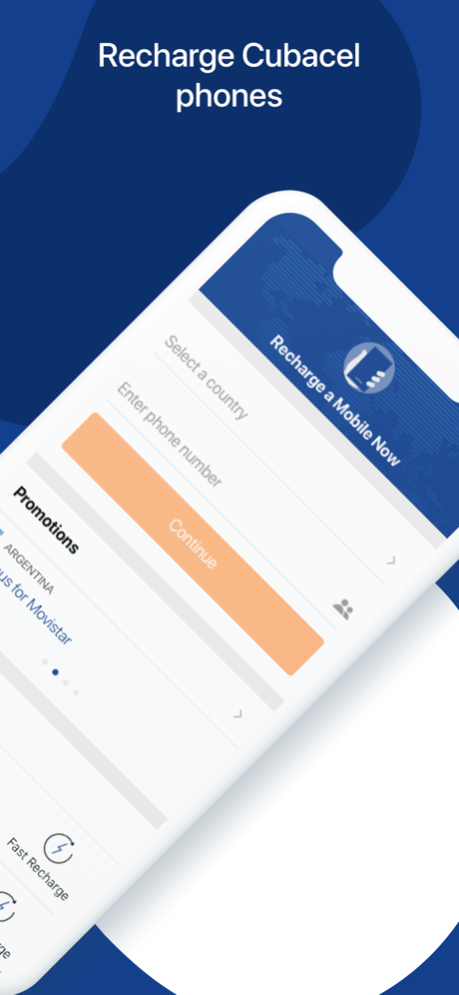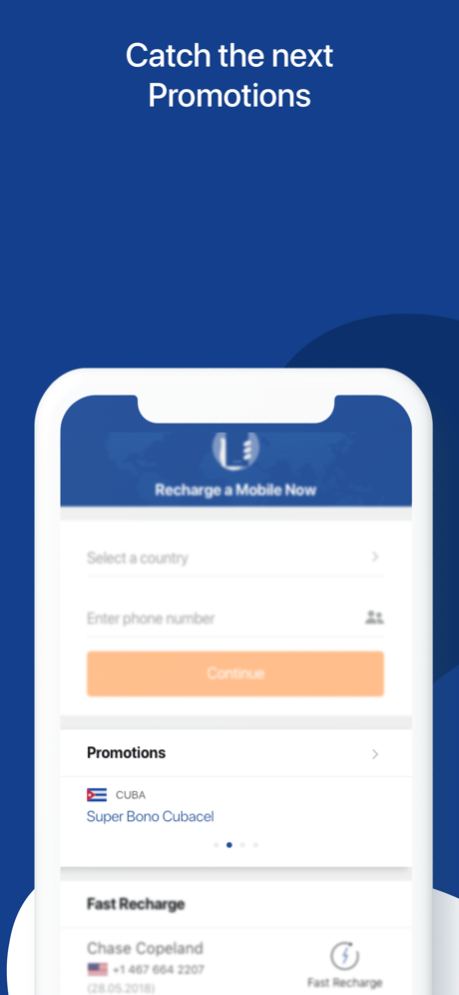HablaCuba: Recharge Cubacel 3.1.37
Free Version
Publisher Description
Recharge Cubacel phones or Nauta accounts in Cuba online, from anywhere in the world, in less than 1 minute. With HablaCuba, you'll experience easy, With HablaCuba, you'll experience easy and instant Cuba cell recharge, buy 3G data plans and enjoy regular Cubacel promotions.
INSTALL for FREE and get:
Instant mobile or Nauta account recharge
The lowest processing fee
Secure payment with any major credit / debit card or PayPal account
Online payment, no matter the currency of your account or residence country
Direct top up using your phone Contacts
Online access to your history and invoices
MORE FEATURES:
Free SMS with your recharge
Regular Cubacel promotions and Bonuses
Thank You Points for free international calls and SMS on HablaCuba.com 24/7 customer service in both English & Spanish
FREQUENTLY ASKED QUESTIONS
1. How can I recharge a Cubacel number?
To recharge a Cuba cell phone, just follow some simple steps:
Enter your Contact's phone number or select it from the phone Contacts.
Select the top up amount.
Log in or Create a Free Account in order to proceed to payment.
Pay with any major credit or debit card or PayPal account.
2. How can I recharge a Nauta account?
Nauta is the Internet provider of Etecsa in Cuba, offering Wi-Fi access in hotspots all over the country. In order to top up a Nauta account in an instant, follow these steps:Enter the email address associated to your friend's permanent Nauta account.
Select the top up amount.
Log in or Create a Free Account in order to proceed to payment.
Pay with any major credit or debit card or PayPal account.
3. Do you have any Cubacel promotions?
Yes, we do. Get a regular Super Bonus Cubacel with HablaCuba.com on a monthly basis! Double Bonus, Triple Bonus are also popular Bonuses your relatives and friends in Cuba can get via HablaCuba.com.
4. Can I contact you anytime?
Yes, you can. We offer 24/7 Customer Support. In case you couldn't find the answer to your question in our Help Center section, you can email us at hablacuba@keepcalling.net and a representative will get back to you as soon as possible. Our Customer Support representatives can answer all your questions in both English & Spanish.
Recharge Cuba, fast & easy, with our FREE HablaCuba app!
For more than 10 years, HablaCuba.com has delivered secure and reliable services to hundreds of thousands of customers. Send mobile credit in Cuba to your friends and family!
For any questions, please email us at hablacuba@keepcalling.net.
Or you can follow us on
Facebook: https://www.facebook.com/HablaCuba/
Twitter: https://twitter.com/hablacuba
Instagram: https://www.instagram.com/hablacuba/
Blog: https://blog.hablacuba.com/
YouTube: http://www.youtube.com/c/Hablacuba
Apr 4, 2024
Version 3.1.37
We update the app regularly so we can make it better for you. This version brings bug fixing and improvements.
About HablaCuba: Recharge Cubacel
HablaCuba: Recharge Cubacel is a free app for iOS published in the System Maintenance list of apps, part of System Utilities.
The company that develops HablaCuba: Recharge Cubacel is Miron Enterprises, LLC. The latest version released by its developer is 3.1.37.
To install HablaCuba: Recharge Cubacel on your iOS device, just click the green Continue To App button above to start the installation process. The app is listed on our website since 2024-04-04 and was downloaded 1 times. We have already checked if the download link is safe, however for your own protection we recommend that you scan the downloaded app with your antivirus. Your antivirus may detect the HablaCuba: Recharge Cubacel as malware if the download link is broken.
How to install HablaCuba: Recharge Cubacel on your iOS device:
- Click on the Continue To App button on our website. This will redirect you to the App Store.
- Once the HablaCuba: Recharge Cubacel is shown in the iTunes listing of your iOS device, you can start its download and installation. Tap on the GET button to the right of the app to start downloading it.
- If you are not logged-in the iOS appstore app, you'll be prompted for your your Apple ID and/or password.
- After HablaCuba: Recharge Cubacel is downloaded, you'll see an INSTALL button to the right. Tap on it to start the actual installation of the iOS app.
- Once installation is finished you can tap on the OPEN button to start it. Its icon will also be added to your device home screen.